Table of Contents
Whatsapp Ticks
Here you will learn everything about Whatsapp ticks. Besides it, I will also share my personal story related to Whatsapp check marks that inspired me to write this post, which may appeal to many Whatsapp users worldwide.
So, let’s get started…
Whatsapp is the world’s most popular and free messaging app used by people to share images, texts, documents, videos, and audio files with each other.
The company has constantly evolving this app by introducing new features.
Whatsapp introduced blue ticks in 2014 to make users stay aware of the progress of their messages.
So let’s understand what are these ticks, how do they work, and how you can trick them.
Read Also: How to Delete More Than 100 Messages (Chats) in WhatsApp?
How Do I Inspire to Write About Whatsapp Check Marks?
Let me first share a short story that inspires me to write about Whatsapp single and double ticks, what their gray and blue colors indicate, how to enable or disable them, etc.
After using Whatsapp for a few months, I was sitting with my wife, and she told me why I didn’t reply even after reading my messages.
Honestly, I was stunned and asked her how do you know that I have read your messages?
She made a very awkward expression to me and replied, are you trying to fool me?
Now, the matter was going out of control, and thus I have told her that I didn’t reply due to some urgent work, but I am still curious to know how you know that I went through your messages.
Later, she explained that when check marks turned blue, it means your sent message is being read.
This is how I came across this super feature.
So, this post was totally dedicated to those who don’t know what these Whatsapp ticks are.
Keep reading –
What Are Whatsapp Ticks?
Whatsapp Ticks (Check Marks) indicate the progress of your sent messages. There are three different ticks, single grey tick, double grey ticks, and double blue ticks, through which you can understand either your sent message is delivered, pending to read, or read by the recipient.
What Does One Check Mark Mean on Whatsapp?
Single grey tick on Whatsapp mean that your message is still not delivered to the recipient.
What Does Double Grey Check Marks Mean on Whatsapp?
Double grey ticks on Whatsapp indicate that your message is being delivered but still pending to read from the recipient side.
What Does Blue Check Marks Mean on Whatsapp?
When the double ticks turned blue, it indicates that the recipient reads your message.
Whatsapp Message Read but no Blue Tick – What Does It Mean?
Sometimes, it happens that ticks are not turning blue even after your sent message is being read.
What does it mean?
It means you or your recipient has turned off “Read Receipt”.
However, you can still check whether your message is delivered or read by pressing on the message and tapping on Info. It will show you the message info as seen in the snapshot below –
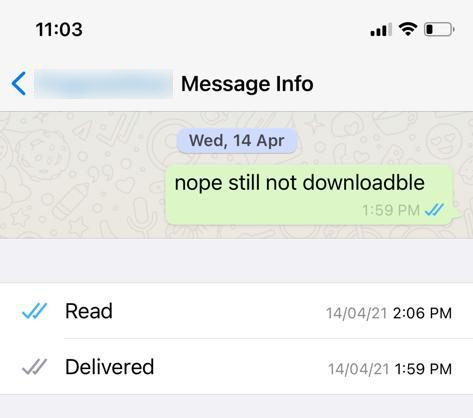
How to Disable Read Receipt?
You need to turn off Read Receipt if you don’t want to show your recipient that you are reading his/her messages.
Here’s how to disable Read Receipt to turn off blue tick in Whatsapp –

Got to Settings>Accounts>Privacy>Read Receipts.
Tap on the toggle bar to turn it off.
Wrapping it up…
I hope this quick guide helps you to learn almost everything about Whatsapp Ticks. Knowing even such small features will make a big difference and improve your overall app user experience.



