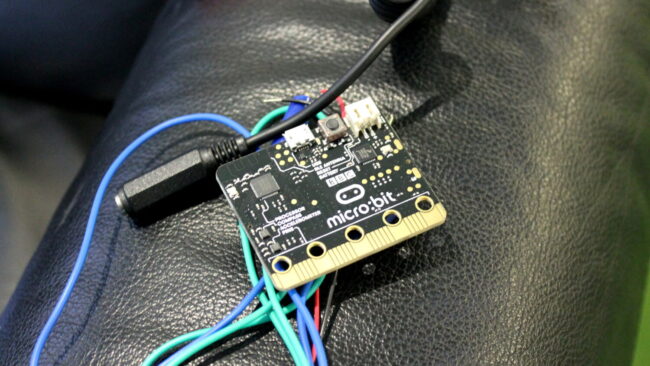Table of Contents
In the world of educational technology, few tools have captured the imagination of educators and students alike quite like the BBC micro:bit. This tiny, programmable device has opened up endless possibilities for learning and creativity in the classroom. Whether you’re a seasoned educator looking to incorporate more hands-on STEM activities into your curriculum or a curious student eager to dive into the world of coding and electronics, the micro:bit offers something for everyone.
First introduced in 2016, the BBC micro:bit was developed as part of the BBC’s Make It Digital initiative to inspire young people to get involved in coding and digital technology. Since then, it has become a staple in classrooms around the world, thanks to its affordability, versatility, and ease of use.
At its core, the micro:bit is a small, pocket-sized computer that can be programmed to perform a wide range of tasks, from displaying messages and images on its LED matrix to interacting with sensors and other electronic components. Equipped with an array of built-in sensors, including an accelerometer and magnetometer, as well as wireless connectivity via Bluetooth, the micro:bit is capable of powering an endless variety of projects and experiments. This definitely could be interesting and exciting if you do decide to learn coding!
Why Use the micro:bit in the Classroom?

Before diving into the resources available for using the micro:bit in the classroom, it’s worth exploring why educators are so enthusiastic about incorporating this technology into their teaching practice.
One of the key benefits of the micro:bit is its accessibility. Unlike more complex microcontrollers like the Arduino or Raspberry Pi, the micro:bit requires minimal setup and no prior programming experience, making it ideal for students of all ages and skill levels. Its visual programming interface, which allows users to drag and drop blocks of code rather than typing out complex syntax, makes learning to code fun and approachable.
Furthermore, the micro:bit’s versatility makes it suitable for a wide range of subjects and activities. Whether you’re teaching computer science, physics, art, or design and technology, the micro:bit can be integrated into lessons and projects in meaningful and engaging ways.
Top Resources for Utilizing the micro:bit in the Classroom
Now that we’ve established why the micro:bit is such a valuable tool for educators, let’s take a closer look at some of the top resources available for incorporating it into classroom settings.
1. The Official micro:bit Website

The official micro:bit website is an invaluable resource for educators and students alike. Packed with tutorials, project ideas, and teaching resources, it’s a one-stop shop for everything you need to get started with the micro:bit.
One of the highlights of the official website is the extensive collection of projects and activities, which are sorted by difficulty level and subject area. Whether you’re looking for a simple introduction to coding or a more advanced project involving sensors and wireless communication, you’re sure to find something that suits your needs.
In addition to project ideas, the website also offers comprehensive teaching resources, including lesson plans, worksheets, and assessment tools. These resources are designed to help educators integrate the micro:bit into their curriculum in a way that aligns with educational standards and learning objectives.
2. Micro:bit Educational Foundation
The Micro:bit Educational Foundation is another excellent resource for educators looking to incorporate the micro:bit into their teaching practice. In addition to providing free access to the micro:bit hardware and software, the foundation offers a wide range of educational resources and support services.
One of the standout features of the Micro:bit Educational Foundation is its online community, which brings together educators from around the world to share ideas, collaborate on projects, and troubleshoot issues. Whether you’re looking for inspiration for your next classroom activity or seeking advice on how to overcome a programming challenge, the community is a valuable source of support and expertise.
In addition to its online resources, the Micro:bit Educational Foundation also offers professional development opportunities for educators, including workshops, webinars, and online courses. These opportunities are designed to help educators build their skills and confidence in using the micro:bit effectively in the classroom.
3. Code Club

Code Club is a global network of volunteer-led coding clubs for young people aged 9-13. Each week, volunteers lead coding sessions where young people can learn to program using a variety of tools and platforms, including the micro:bit.
While Code Club primarily targets out-of-school settings, such as libraries and community centers, many of the resources and projects developed by the organization can easily be adapted for use in the classroom. In addition to its in-person coding clubs, Code Club also offers a wealth of online resources, including step-by-step project guides and video tutorials.
Whether you’re a teacher looking to start a coding club at your school or simply seeking inspiration for your next classroom project, Code Club is a valuable resource to have in your toolkit.
4. BBC micro:bit Classroom
BBC micro:bit Classroom is an online platform designed to support educators in teaching with the micro:bit. Developed in partnership with the Micro:bit Educational Foundation, the platform offers a range of interactive lessons and activities covering topics such as coding, electronics, and computational thinking.
One of the standout features of BBC micro:bit Classroom is its built-in coding environment, which allows students to write and test code directly in their web browser. This makes it easy for educators to get started with the micro:bit without the need for any additional software or hardware.
In addition to its coding environment, BBC micro:bit Classroom also offers a range of curriculum-aligned lesson plans and activities, as well as tools for tracking student progress and assessing learning outcomes. Whether you’re teaching in a traditional classroom or a remote learning environment, BBC micro:bit Classroom has everything you need to engage your students and bring coding to life.
5. Online Tutorials and Guides

In addition to the official resources provided by the micro:bit Foundation and other organizations, there are countless online tutorials and guides created by educators, hobbyists, and enthusiasts.
Platforms like YouTube and Instructables are treasure troves of micro:bit projects and tutorials, covering everything from the basics of coding to more advanced topics like robotics and IoT (Internet of Things). Whether you’re looking for a step-by-step guide to a specific project or simply seeking inspiration for your next classroom activity, these online resources offer a wealth of information and ideas.
One of the advantages of online tutorials and guides is the diversity of perspectives and approaches they offer. By exploring a variety of resources, you can find the methods and techniques that work best for you and your students, allowing you to tailor your teaching to meet their needs and interests.
Final Words
In conclusion, the BBC micro:bit is a powerful tool for teaching and learning in the classroom. With its affordability, versatility, and ease of use, it’s no wonder that educators around the world are incorporating the micro:bit into their curriculum.
By taking advantage of the resources and support services available, such as those provided by the Micro:bit Educational Foundation and Code Club, educators can make the most of the micro:bit in their teaching practice. Whether you’re a seasoned coding expert or a complete novice, there’s never been a better time to explore the possibilities of the micro:bit in the classroom.